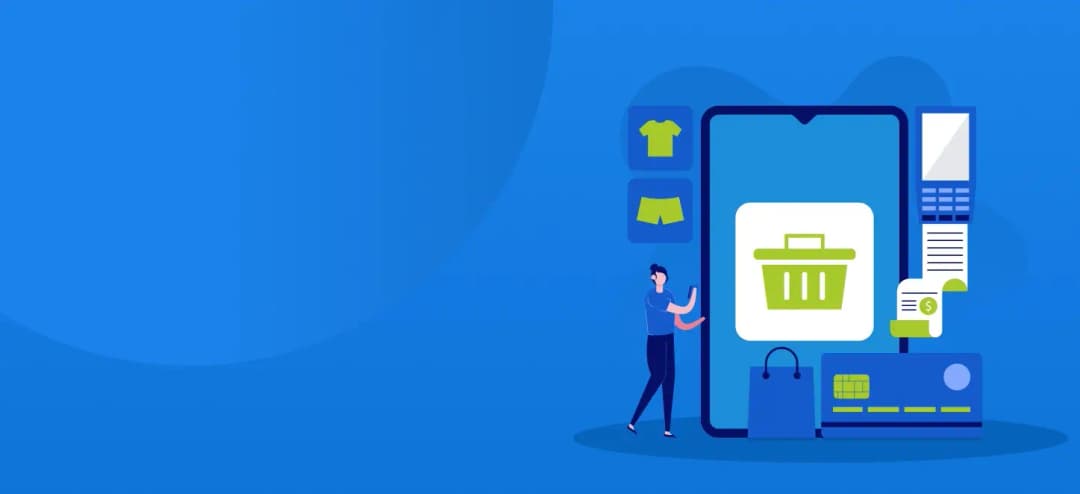A Beginner’s Guide to Building a Website: Explore the World of WordPress Development
WordPress is an excellent platform for beginners looking to create websites without the need for advanced coding skills. Its user-friendly interface and vast array of plugins make it easy to customize your site to meet your needs.For those new to WordPress development, there are plenty of resources available online, from tutorials to forums where you can ask questions and get help from experienced developers.With a bit of time and effort, you can quickly learn the ins and outs of WordPress and start building impressive websites in no time.In this beginner' s tutorial, we' ll walk you through the step-by-step process of building your website with WordPress.So, let' s dive in and turn your online vision into reality!Getting Started: Setting Up Your Domain and Hosting
Before diving into the exciting world of website design, you' need two essential ingredients: a domain name and web hosting. Your domain name is your website's address (e.g., www.yourwebsite.com), while web hosting is where your website's files are stored and accessed by visitors. Here's how to get started:Choosing the Perfect Domain Name
Your domain name should be relevant to your brand, creative, & easy to spell. Use domain registration services to search for available domain names and register your chosen one.Selecting a Reliable Web Hosting Provider
Choosing the right web hosting provider is essential for ensuring your website performs well and remains accessible to visitors.Here's what to look for in a reliable web hosting provider:- Reliable Services: Opt for a hosting provider with a proven track record of reliability and uptime. Your website should be available to visitors around the clock without unexpected downtime.
- Excellent Customer Support: Look for a hosting provider that offers responsive customer support available 24/7. In case you encounter any issues with your website, you'll want to be able to reach out to a knowledgeable support team for assistance.
- One-Click WordPress Installation: Since you're building your website with WordPress, choose a hosting provider that offers easy one-click WordPress installation. This feature streamlines the process of setting up your website and ensures you can get started quickly.
Installing WordPress: Setting Up Your Website's Foundation
Thankfully, most hosting providers offer one-click installation, making the process a breeze.Here's how to do it:Logging Into Your Hosting Account
Access your hosting account's control panel (usually via cPanel) using the credentials provided by your hosting provider. Navigate to the WordPress or Softaculous section and select the option to install WordPress. Follow the on-screen instructions, choose your domain, and enter your website' name & admin credentials.Exploring the WordPress Dashboard
Once installation is complete, you can access your WordPress dashboard by visiting www.yourwebsite.com/wp-admin. Here, you' find all the tools and settings needed to customize your website.Choosing a Theme: Personalizing Your Website's Appearance
One of the most exciting aspects of building a website with WordPress is choosing a theme. Themes dictate your website' layout, design, and overall aesthetic. Follow these steps to select the perfect theme for your website:Exploring WordPress Theme Options
In your WordPress dashboard, navigate to " Appearance"; Themes." Browse through the extensive collection of free and premium themes available on the WordPress theme directory or third-party marketplaces like ThemeForest.Customizing Your Chosen Theme
Once you've found a theme that resonates with your vision, install and activate it. Then, explore the theme customization options to personalize elements such as colors, fonts, headers, and footers to align with your brand identity.Adding Content: Crafting Compelling Pages and Posts
Now that your website' foundation is set, it' time to fill it with captivating content.Whether you're creating informational pages, blog posts, or product listings, WordPress makes content creation a breeze. Here's how to get started:Creating Pages
As you embark on the journey of building your website with WordPress, there are several crucial steps to consider to ensure its success. From choosing the perfect domain name to selecting a reliable web hosting provider, each decision plays a vital role in shaping your online presence. Additionally, creating compelling pages is essential for engaging your audience and delivering your message effectively.- Navigate to Pages > Add New in your WordPress dashboard.
- Craft essential pages such as Home, About Us, Services, and Contact.
- Use the built-in editor to add text, images, and multimedia content.