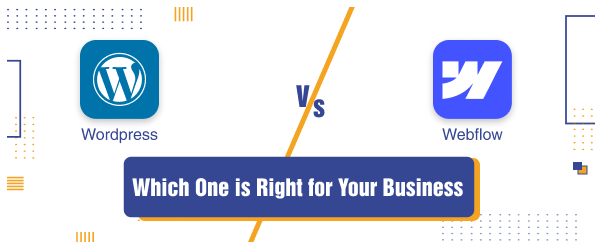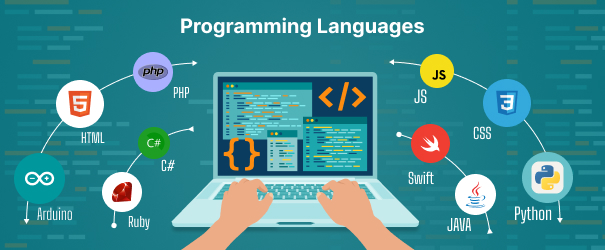The process of creating a successful mobile app is not an easy one. There are many things to consider before starting development, from designing the app to understanding the target audience. But with careful planning and execution, your app can become a success.
Define Your App’s Purpose And Goals.
When you’re starting an app development project, it’s important to first define its purpose and goals. What are you trying to accomplish with this app, and what do you want it to do for your users? You’ll also need to consider the target audience and what you want to accomplish with respect to their needs. Defining these upfront will help you make better decisions down the road about the app’s design, features, and marketing.
Research The Competition.
When starting a business, it’s important to do your research and know your competition. This includes studying your direct and indirect competitors, what they offer, how they market themselves, and what prices they charge.
By doing your homework, you can determine what makes your business unique and how to set yourself apart from the competition. You can also find potential weaknesses that you can exploit, and see what kind of innovation or new ideas your competition is working on.
The more information you have, the better equipped you’ll be to run a successful business. So take the time to learn as much as you can about your competition and use that knowledge to your advantage.
Plan Your App’s Development.
Now that you have a good understanding of what your app will do and how it will work, it’s time to start planning its development. This process will include creating a project plan, designing the user interface, and writing the code.
The project plan is your roadmap for the development process. It should include a timeline, a description of each step in the process, and who is responsible for completing each step. The design of the user interface is an important part of the development process, and you’ll want to make sure it is well-thought-out and user-friendly. Finally, the code needs to be written correctly and efficiently in order to ensure a smooth and successful launch.
Create Your App’s Design.
Now that you have an understanding of the app’s purpose and how it will function, it’s time to start designing it! This is an important step, as the design of your app will determine how users interact with it.
There are a few things to keep in mind when designing your app. First, make sure the layout is user-friendly and easy to navigate. Second, use clear and concise labels so users know what each button or function does. Third, choose a style that is visually appealing and matches the tone of your app.
Finally, always test your app on different devices and platforms to make sure it looks and performs the way you want it to.
Develop Your App’s Code.
Now it is time to start developing your app’s code. This will involve creating the files and folders that your app will use and writing the code that makes your app work.
The first step is to create the folders and files that your app will use. In the root of your project, create a folder called “src”. This will hold all of your app’s source code.
Next, create a folder called “assets”. This will hold all of your app’s assets, such as images and videos.
Finally, create a file called “manifest.json”. This will hold information about your app, such as its name and description.
Now that you have the folders and files set up, it is time to start writing code. The first step is to create a file called “main.js”. This will be the main file for your app.
In this file, you will need to set up a few things. First, you will need to create a global object called “App”. This will hold information about your app.
Next, you will need to create a function called “main()”. This will be the main function of your app.
Finally, you will need to add some code to the function to start your app. This code will vary depending on your app.
That’s it! You have now created a basic skeleton for your app. You can start adding code to the main.js file to make your app work. Good luck!
Test Your App.
Now that you’ve written your app, it’s time to test it. Make sure you have a device running Android 4.4 or higher and that you have connected your device to your computer.
Open Android Studio and select “Run > Run” from the menu bar.
Select your device in the “Select Deployment Target” dialog and click “OK”.
A new dialog will appear, asking you to choose a module to run. Select your app module and click “OK”.
The app will start loading on your device and you will see the following dialog:
Click “OK” and the app will start.
You can now test your app by clicking on the buttons and typing in the text fields.
Launch Your App.
Now that your app is complete, it’s time to launch it. Make sure you have all the necessary materials ready, such as screenshots, a description, and keywords. Upload your app to the appropriate app store and start promoting it. Make sure to track your progress and analyze your results so you can continue to improve your app.
Market And Promote Your App.
Now that you have created an amazing app, it is time to market and promote it. You will want to start by creating a landing page and a website for your app. Make sure to feature screenshots of the app, a video demonstration, and a brief description of what the app does. You will also want to include a link to the app store where users can download it.
You can market your app by posting about it on social media, sending out press releases, and even advertising it. Make sure to target your audience and think about who would be most interested in using your app. Be creative and think outside the box when marketing your app. The more effort you put into marketing it, the more successful it will be.
If you’re thinking about creating a mobile app, be sure to heed the advice in this blog post and do your research first. With a well-developed plan and a good strategy, your app has the potential to be a big success.