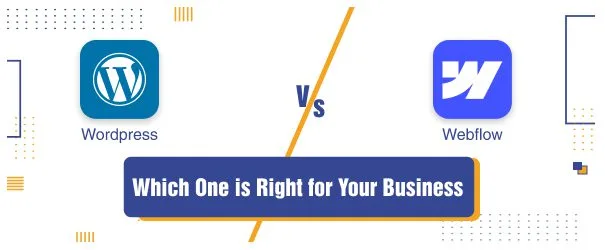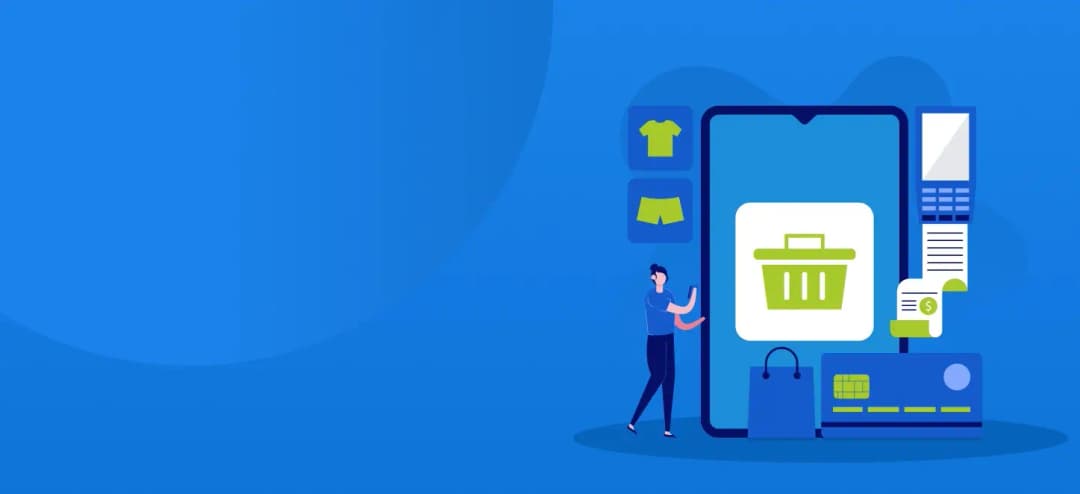Webflow vs WordPress: Which One is Right for Your Business
Introduction:
WordPress and Webflow are two popular platforms for hosting a website. WordPress is known for its extensive plugins, content-oriented, marketing, and SEO-friendly. But Webflow prefers customization with a better visual design interface. In this context, WordPress and Webflow are discussed in detail about their efficiency.WordPress vs. Webflow at a Glance:
To help you make a quick decision about WordPress and Webflow, a comparison table is given below. In it, all the important features of these two platforms are mentioned. Choose your preferred platform based on the services they offer.Chart
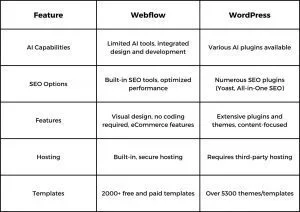
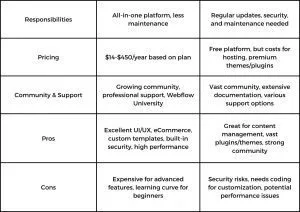
Advantages and Disadvantages of WordPress:
Advantages:
WordPress has some advantages that make it indeed a very popular platform. The advantages WordPress provides are as follows:- Plug-Ins and Integration: To get better results, you can integrate many tools, like Yoast, Elementor's page builder plugins, and SEMrush for content quality.
- Content Management: WordPress is the most suitable platform for producing content, and SEO plugins help with blog writing and keyword recommendations.
- Large Community: WordPress is famous for multi-user management which gives every member the privileges to use it. For the management facility of WordPress dashboard and SEO management for search engines, WordPress is popular with the users.
- Better for Hosting a Blog: WordPress is a better platform to host a blog. It is really simple to build blog articles using the Gutenberg editor, which has many features suitable for blog writers and content managers.
- Better Integration: WordPress is designed to integrate with different plugins (around 60,000). You can connect with native platforms and easily add-ons to plugins without leaving the platform.
- Pricing: WordPress itself is free, but costs depend on other components:
- SiteGround: $14.99/month for light traffic; more for heavier traffic
- Premium themes: $50–$60
- Plugins: up to $100
- Basic website: $50–$75/year
- Advanced: $150–$350 for themes and plugins
Disadvantages:
Despite its benefits, WordPress has some limitations:- Performance: WordPress hosts content like blogs, marketing, landing pages, etc. Due to multiple themes and plugins, it is more prone to performance issues and security concerns.
- Security: While it has inbuilt security options, being open-source introduces vulnerabilities. Speed and performance also depend on hosting, optimization, plugins, coding, and theme selection.
- Lack of Advanced Coding: With over 60,000 plugins, managing them well often requires advanced coding — something WordPress doesn’t support natively.